- Create a subdirectory inside your magento site directory and Install the Universal Form Builder e.g. www.yourmagento.com/formbuilder/
- Create your form and set your options.
- you have to create a new page, just go to menu “CMS”-> Pages
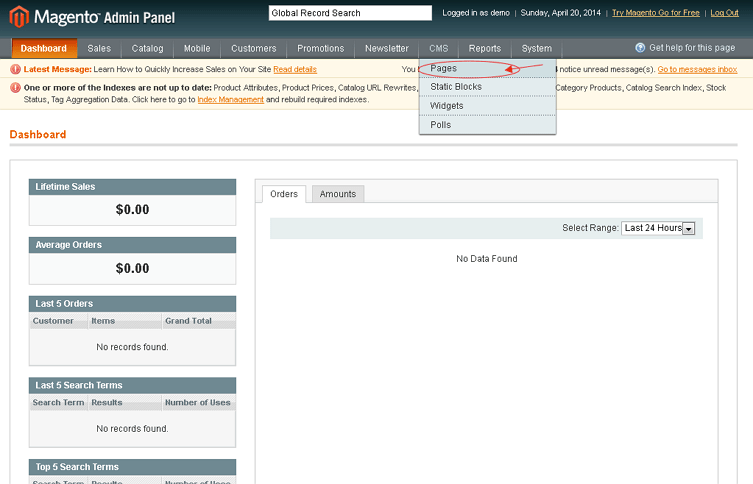
- Press the “Add new page” button
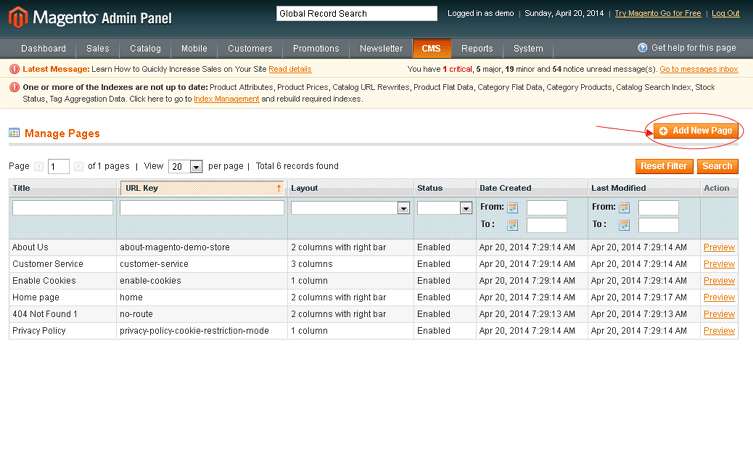
- Fill the information then you have to get the widget code of you form
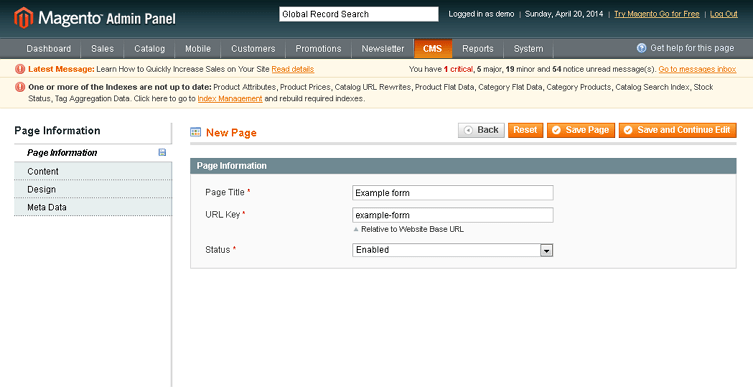
- Get the widget code from Zigaform backend application
- Copy and paste to the content section and save changes on “save page” button. thats all
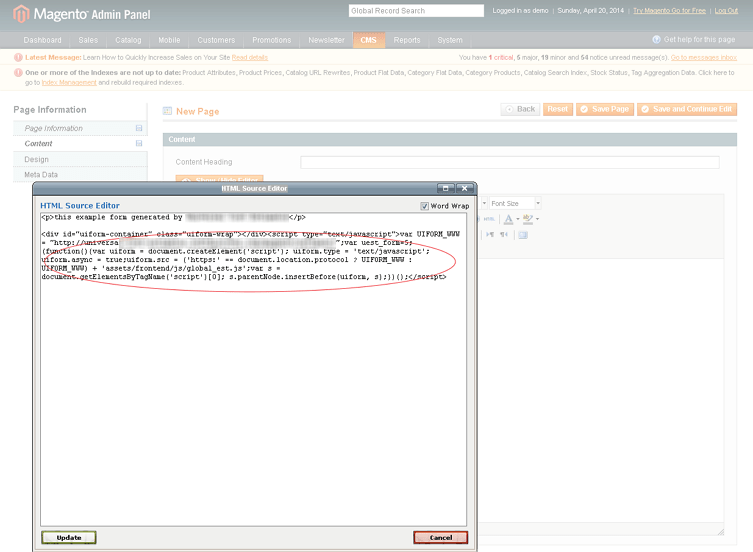
- finally, your form will load successfully.
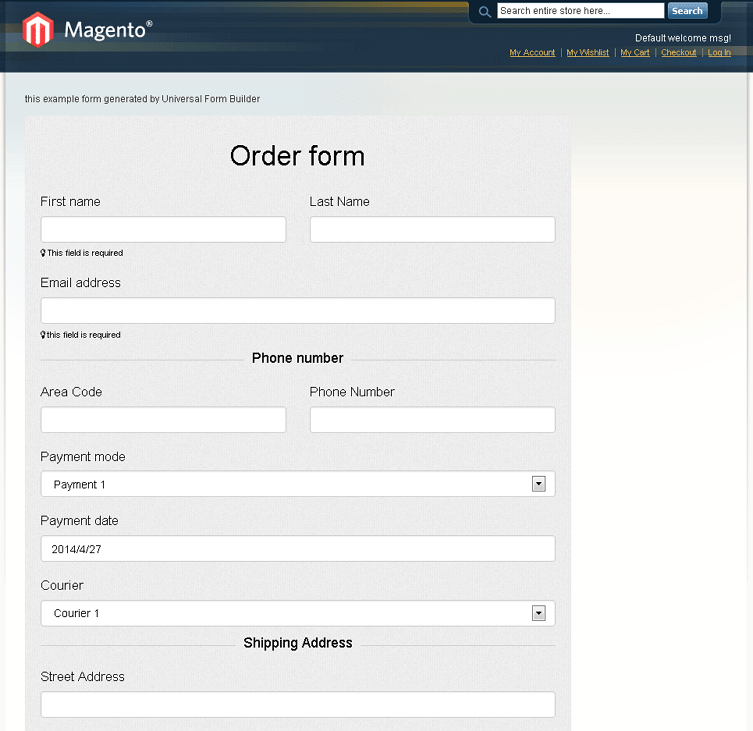
Contact Us
×




