- Create a subdirectory inside your opencart site directory and Install the Universal Form Buildere.g. www.opencartsite.com/formbuilder/
- Create your form and set your options.
- In order to enable custom script on editor text. you have to create a new page. just go to toolbar menu. Catalog -> “information” option.
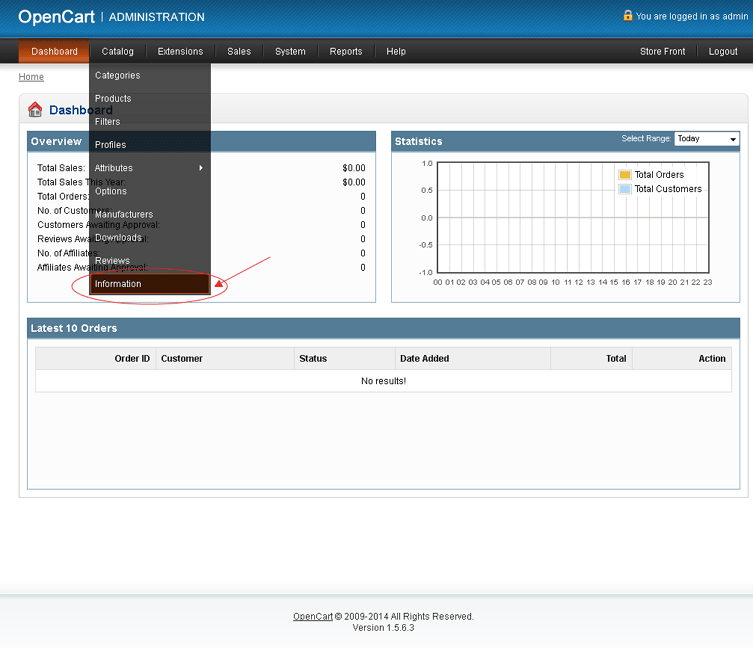
- Then insert new page, pressing “insert” button
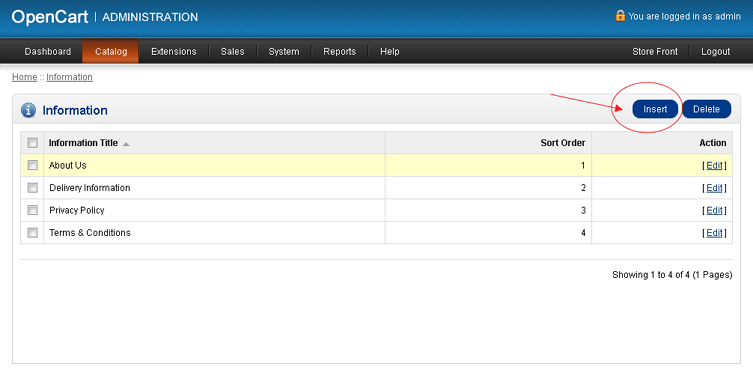
- Fill information and then you have get the widget code of your form
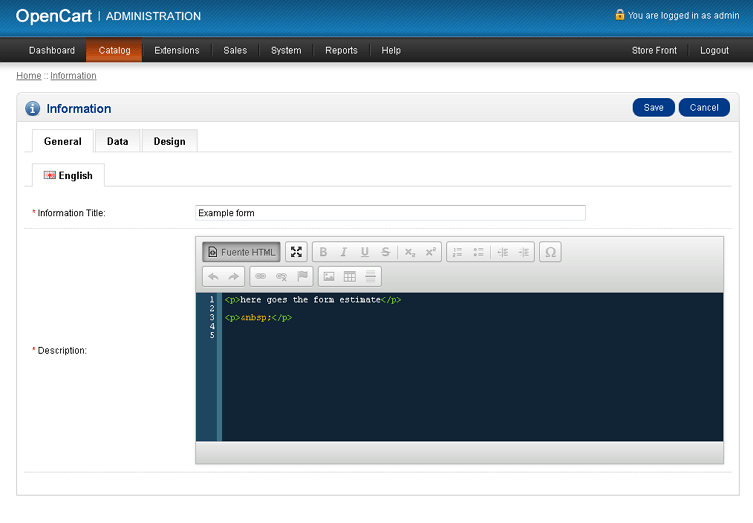
- Get the widget code from Zigaform backend application
- Copy and paste to the page and thats all
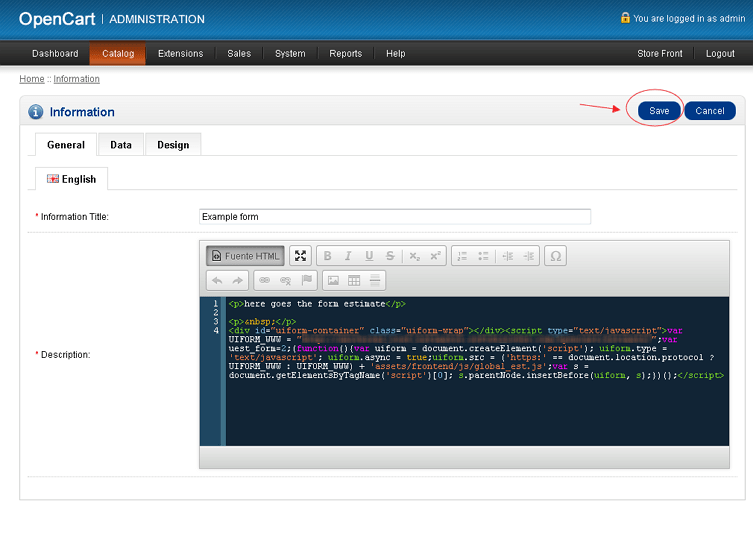
- finally, your form will load successfully.
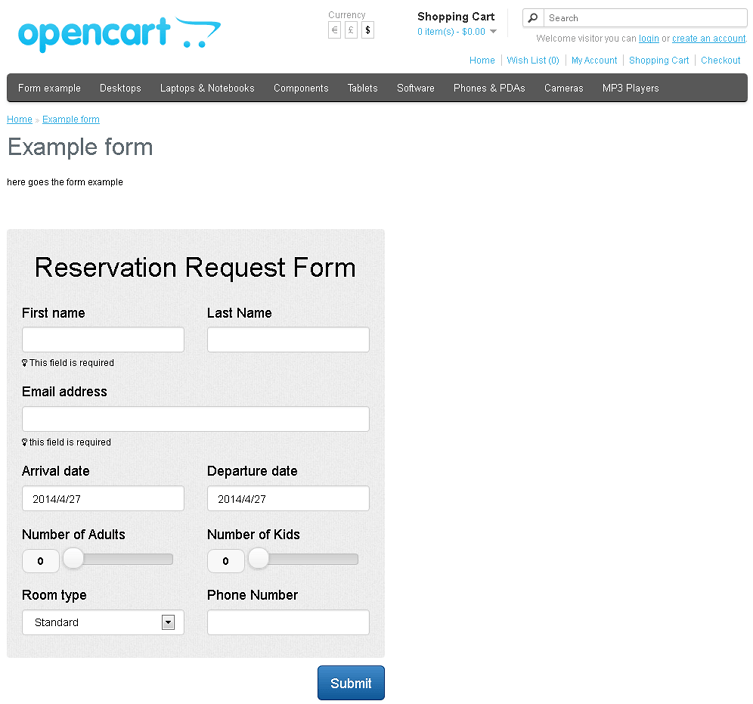
Contact Us
×




