- Create a subdirectory inside your wordpress directory and Install the PHP Form Builder e.g. www.yourwordpress.com/formapp/
- Then create your form and set your options.
- Then get the widget code of your form.
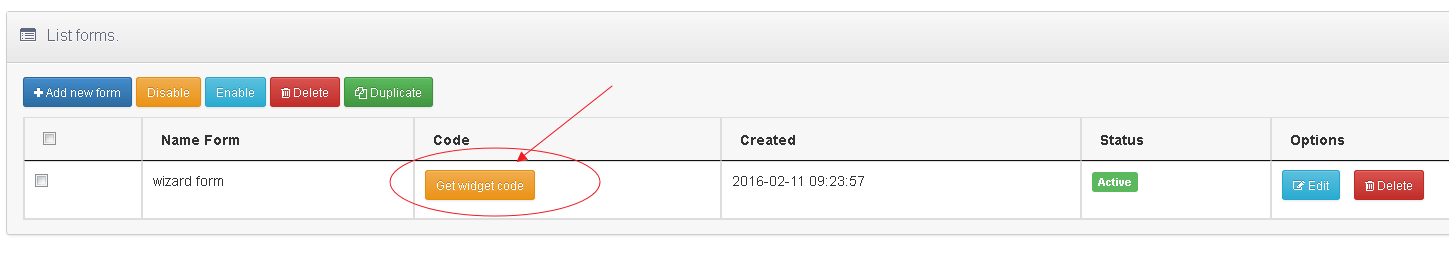
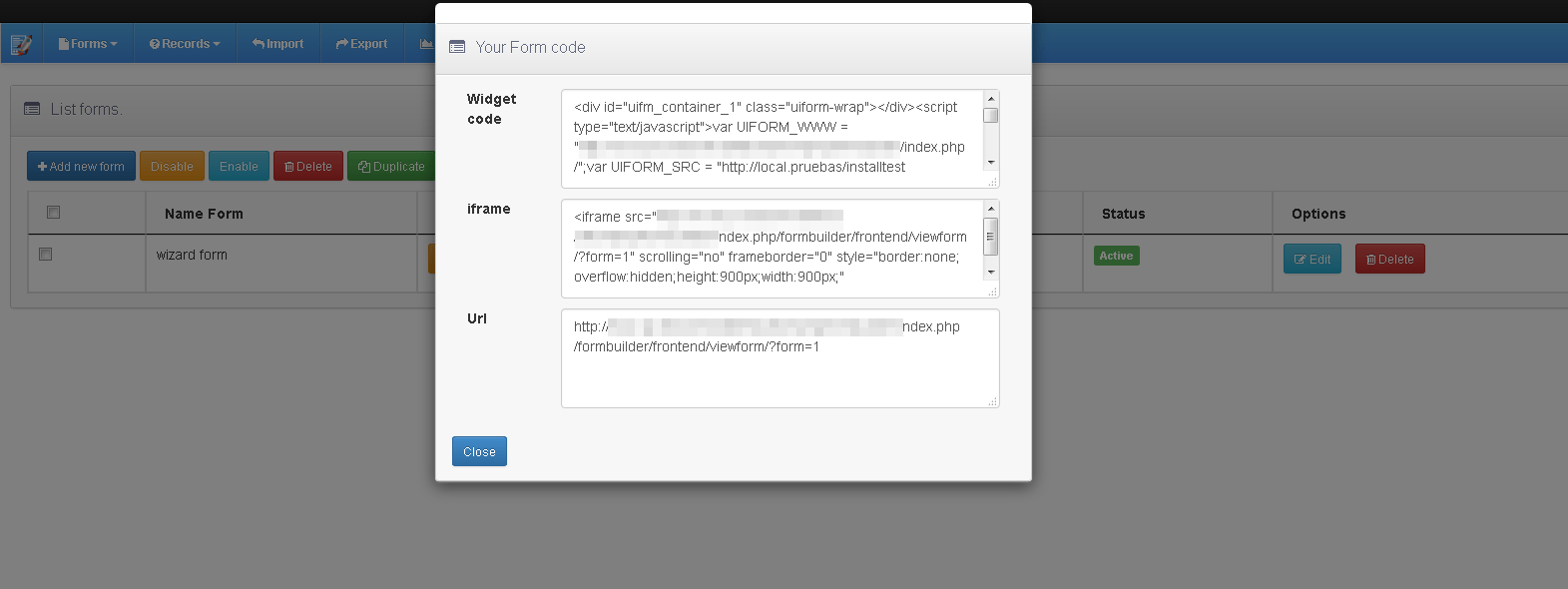
- Copy the widget code and paste to your wordpress page. your page must support html content
Contact Us
×




