- Download the zip file from Codecanyon and uncompress it
- Connect to your web server using any FTP program (e.g. FileZilla) or the web interface of your webhost
- Go to “Upload_Application” folder, and upload all files and folders inside the “Upload_Application” folder
Note:- if you want to integrate into your site, create a subfolder and upload all files inside there. (e.g. www.yoursite.com/formbuilder/)
- if you want to use this app like a stand alone, just upload all files on your main domain. (e.g. www.yourestimate.com)
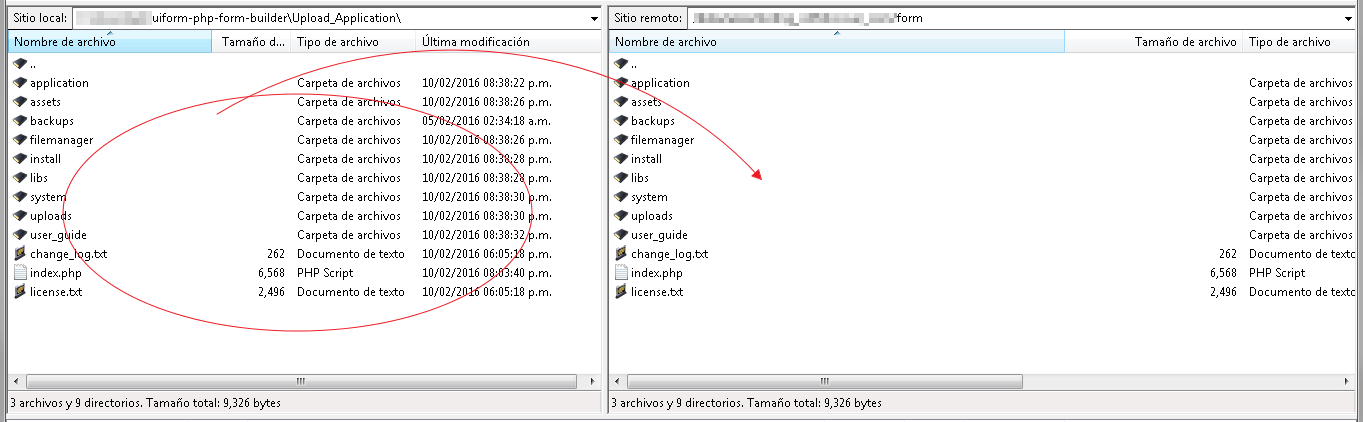
- replace the index file, go to (root dir)/install/config/index.php, copy the index.php file and replace on the root directory (root dir)/index.php
- after replacing the index file, go to (root dir)/application/config/database.php and put your database settings
$db['default']['hostname'] = '';
$db['default']['hostname'] = '';
$db['default']['username'] = '';
$db['default']['password'] = '';
$db['default']['database'] = '';
$db['default']['dbdriver'] = 'mysqli';
- then go to (root)/install/db/structure.sql and import it to your database
- then you can log in into your admin section (/index.php/admin), your username and password will be:
username: admin
password: admin - finally, remove the install directory
IMPORTANT! Some hosting have restrictions with file permissions and will show 404 error page. that’s because your index.php file in the root directory (script folder) have 777 file permission. In order to solve this, just change it to 755 file permission via ftp or hosting panel.




