- First of all, make a backup of your whole site.
- the upgrade is manual via ftp. First download the latest version to your PC
- Unzip the download file, and find “Upload_Application” folder, just go inside
- Remove the next files inside “Upload_Application” folder
- (Upload_Application)/index.php
- (Upload_Application)/application/config/config.php
- (Upload_Application)/application/config/database.php
- (Upload_Application)/install
- upload them and replace to your hosting

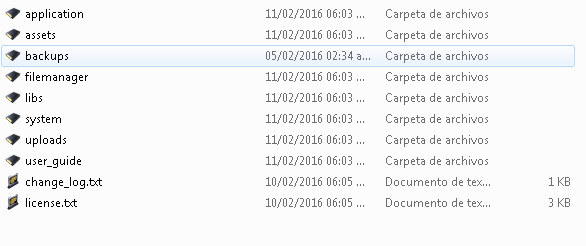
- then you will have the latest version.
Contact Us
×




